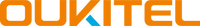On a live job site, your phone isn’t a fashion accessory—it’s a safety tool, a punch-list, a camera, a two-way, and a scanner in your pocket. The best rugged Android phone for construction must be glove-friendly and able to survive drops, dust, concrete fines, hose-downs, and long shifts away from an outlet.
It also needs the right radios to hold a signal in steel-and-rebar canyons, a speaker that cuts through grinders and generators, and a battery that lasts from toolbox unlock to lock-up.
What “glove-friendly” really means on a construction site
Gloves change everything. Thin consumer screens often require bare-finger capacitance, but a glove-friendly rugged screen uses higher sensitivity and software modes that read thick fingertips and wet touches. On site that matters more than any benchmark score: you should be able to open a PDF drawing, drop a markup, or trigger a PTT channel without yanking gloves off.
Equally important is mechanical protection around the glass—raised bezels, corner buffers, and Gorilla-class glass—to deflect impacts when the phone skitters across deck plate or takes a ladder bump.
A proper glove-friendly phone also gives you a smart key you can map to PTT, flashlight, camera, or your safety app. One hard press with gloves beats hunting icons, and it reduces drop risk since your hand stays in a natural grip. Add wet-touch tuning and high outdoor brightness and you can actually work from the device, not retreat to the truck cab just to read the screen.
“Waterproof,” “shockproof,” “drop proof”—decoded for foremen
Construction conditions aren’t gentle. You want a phone that can get dusty, muddy, rained on, and washed off without drama. That’s where three rating families matter:
- IP68 means dust-tight and immersion-resistant beyond 1 m for a maker-stated time. It protects against storms, puddles, and those five seconds a phone spends in a bucket because someone bumped your elbow.
- IP69K adds resistance to high-pressure, high-temperature water jets. Think hose-downs, wash bays, slurry splatter cleanups. It does not replace IP68; together they cover immersion and spray.
- MIL-STD-810H is a suite of environmental tests—shock, vibration, temperature cycling, humidity, sand/dust—that approximate job-site abuse. Look for explicit drop heights onto hard surfaces so you know what “drop proof” actually means.
In 2025 these protections are standard even on budget rugged devices. The price delta you see today is mostly tied to display quality, processor, camera, and battery size—not whether a phone has IP68/IP69K or MIL-STD-810H.
The construction checklist (use this to evaluate any model)
- Glove/wet touch & brightness: A glove mode and a bright panel you can read in sunlit steel yards.
- Smart key: Map it to PTT, barcode, safety check-in, or flashlight.
- Loud audio: Triple-digit dB speakers and mics that cut through grinders and lifts.
- IP68/IP69K + MIL-STD-810H: Immersion + spray + drop and vibration, with a stated drop height.
- Battery strategy: At least one long day per charge; reverse charging is a bonus for headlamps and radios.
- Bands & GNSS: The right LTE/5G bands for your carrier; multi-GNSS for accurate location in urban canyons.
- User-serviceable touches: Good port covers, tough frame, raised bezel, and parts availability.
Keep that list handy. If a candidate misses more than one of those, it’s going to cost you in downtime.
Why battery-first rugged phones win on site
Every day ends the same way: if the phone lived all shift without a scramble to charge or a dead-zone reboot, it’s a win. Construction crews run camera, GPS, PTT, spreadsheets, and incident logging, often in weak-signal areas that burn through power.
A long battery rugged device—10,000 mAh and up—means fewer wall hunts, fewer trip-hazard cables across the floor, and fewer “phone died, can’t verify” delays. Fast top-ups during a coffee stop and reverse charging for small gear keep the workflow simple.
Two glove-friendly picks that fit construction
Below are Two best rugged Android phone options designed around site realities. They’re arranged to fit different budgets and roles, with glove-friendly operation, big batteries, and the durability credentials you actually need.
OUKITEL G1 — Glove-friendly value for crews and spares

What it is: A cost-effective rugged tool you can buy in multiples for teams, subs, or as a pool device at the tool crib.It brings IP68/IP69K/MIL-STD-810H, a 10,600 mAh battery built for long shifts, and 18 W fast charging so a 20-minute break translates into real runtime later in the day.
Storage is generous for a budget device—6 GB RAM + 256 GB ROM with up to 1 TB expansion—so drawings, punch lists, offline manuals, and incident photos live on-device without juggling cloud access in dead zones.
Why it works on site: The display is bright and readable, the body is purpose-built with a raised lip and reinforced corners, and the 48 MP camera captures inspection photos that are clear enough for RFIs and daily reports. With Android 14, it’s easier to lock down work profiles and push updates. The G1 is a classic “do the job” phone: glove-friendly controls, loud enough to hear over a lift, and tough enough to survive a day around scaffolds and rebar.
Who should choose it: General Constractor’s and trades that need a reliable, best rugged Android phone under a tight budget for crew deployment, or as a backup device that doesn’t become a bottleneck when someone’s daily driver cracks.
OUKITEL WP55 Ultra — Glove-ready 5G performance for site leads

What it is: A modern 5G rugged that balances performance with endurance for foremen, superintendents, and safety leads who run the job from the deck, not the desk. The 11,000 mAh battery is sized for long days with heavy app use; reverse charging powers small gear when needed. The display is a smooth 120 Hz panel for fast map pans and plan zooms, and the Smart Key turns into a one-press PTT, flashlight, or safety-check shortcut—exactly what glove users want. The 108 MP triple camera plus night and RGB lenses handle documentation inside dim basements and at dusk, while thermal imaging helps spot overheated panels, motors, and bearings during quick walkdowns.
Durability fit: IP68/IP69K and MIL-STD-810H mean it’s as comfortable under a rain layer as it is during a wash-down. With Android 15, you get current security and smoother multi-app juggling—plan sets, email, RFIs, and photos at once—without begging for a wall plug at 3 PM. This is the kind of best rugged smartphone 2025 that feels like a real tool upgrade for the site lead role.
Who should choose it: Project managers, supers, and safety officers who need 5G speed, glove-friendly controls, and an all-day battery, but don’t want the bulk or weight of extreme “power-bank phones.”
Audio and comms: loud beats pretty
Construction radios are loud, and ambient site noise often sits above ordinary speech. A best android rugged phone should hit strong speaker output and maintain voice clarity in wind and against machinery. Map your side key to PTT and set auto-start on boot so a reboot doesn’t strand your comms. For hands-busy moments, a glove-tap on the side key should bring up a flashlight or camera immediately; seconds saved are drops avoided.
Cameras that are for work, not just selfies
Job photos aren’t art—they’re evidence: bolt counts, pour joints, serial plates, defects, and progress shots under mixed light. What matters is fast focus, usable night capture, and enough resolution to read plates and labels later. A 108 MP main camera gives you headroom to crop without losing clarity in RFIs; night lenses keep the documentation usable at dawn pours and dusk walkdowns. If you frequently inspect panels or motors, thermal imaging—as found on WP55 Ultra—turns your phone into a quick diagnostic tool.
Bands, GNSS, and the reality of steel and concrete
Coverage issues on construction sites aren’t imaginary. Steel members, formwork, cranes, and rebar cages create reflections and shadows. Choose a rugged phone with broad LTE anchors and 5G mid-band support for your carrier, plus multi-GNSS (GPS, GLONASS, Galileo, BeiDou) to keep position locks near equipment yards and high-rise cores. Offline maps remain a must; download areas before you leave the trailer.
TCO: the cost of downtime is higher than the device
A cracked consumer phone plus a dead shift costs more than a rugged device with a holster and glass protector. Ruggeds save money where it counts: fewer replacements, fewer lost hours chasing power, fewer missed photos that stall an RFI.
If you’re buying ten, buy eleven. A floating spare keeps the workflow moving when someone drops a device off a mezzanine.
Quick buying summary for construction leaders
Pick glove-friendly screens with wet touch. Demand IP68/IP69K and MIL-STD-810H with stated drop heights, and prioritize a smart key mapped to PTT or your daily action. Confirm bands/GNSS for your region, download maps offline, and keep Android 15 across the fleet for consistent security and management. If you’re outfitting crews, start with G1; if you’re running the site, step up to WP55 Ultra.
Frequently Asked Questions
What makes the best rugged Android phone for construction “glove-friendly”?
A high-sensitivity panel with glove and wet-touch modes, plus a smart key for one-press actions. Hardware protection—raised bezel, reinforced corners—keeps the glass alive after slips on concrete.
Are IP68 and IP69K both necessary on site?
They cover different water risks. IP68 protects from immersion and heavy rain; IP69K protects against high-pressure jets during hose-downs or wash bays. Together with MIL-STD-810H drop and vibration testing, you get full job-site resilience.
How big a battery should I choose?
If you’re on tools all day with PTT, photos, maps, and weak signal, start at 10,600 mAh. For site leads who need strong cameras and diagnostics, 11,000 mAh (WP55 Ultra) is a balanced middle ground.
Will a rugged phone be too heavy?
They’re heavier than consumer phones. Use a belt holster or chest rig; it protects the phone and keeps your pockets free so you don’t set the device on a ledge “just for a minute.”
Is 5G essential?
Mid-band 5G helps with photo uploads, BIM syncs, and live PTT, but LTE anchors still matter inside steel. Make sure the phone supports your carrier’s bands and always cache drawings offline.
The bottom line
A great best rugged android phone for construction isn’t about shiny specs; it’s about day-end reliability. Glove-friendly controls, loud speakers, IP68/IP69K sealing, MIL-STD-810H resilience, and a long battery combine to keep checklists moving, RFIs documented, and crews connected. For budget fleets, the G1 is the simple, tough answer.
For site leads who live in drawings, photos, and PTT all day, the WP55 Ultra brings 5G speed, a strong camera stack, and thermal imaging in a package still comfortable to carry.
Pick the one that fits your role, map the side key to your daily action, and stop taking off your gloves just to use your phone. That’s what a best rugged smartphone 2025 should deliver—less fuss, more work, and a device that stays a tool, not a liability.