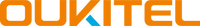In industries like construction, logistics, manufacturing, and field services, rugged android cell phones have become essential tools. Unlike standard smartphones, rugged phones are designed to withstand harsh environments, extreme temperatures, dust, and drops, making them the most durable cell phone options available.
These devices not only offer physical resilience but also support critical enterprise applications and Mobile Device Management (MDM) solutions, ensuring productivity and security for teams on the go.
Whether you’re equipping field engineers, delivery personnel, or outdoor teams, choosing the most durable phone ensures long-term reliability and reduces replacement costs. Brands like Oukitel provide a range of rugged phones, including tablets like the Oukitel RT3 Pro, RT8 Rugged Tablet, and smartphones, designed for extreme durability and enterprise efficiency.
What Makes a Phone “Rugged”?

A rugged phone is engineered to withstand challenging conditions that ordinary smartphones cannot handle. Key features include:
- MIL-STD-810H Certification: Ensures drop resistance, vibration resistance, and durability under military-grade testing.
- IP68/IP69K Rating: Protects against water immersion, dust, and high-pressure cleaning, ideal for fieldwork.
- Extended Temperature Range: Operates reliably in extreme heat or cold environments, such as -45℃ to 75℃.
- Reinforced Materials: Gorilla Glass, reinforced frames, and shock-absorbing components prevent damage from accidental drops.
OS Updates on Rugged Android Phones

Keeping rugged phones updated is crucial for security, app compatibility, and enterprise functionality. Key points for enterprise teams:
- Security Patches: Regular updates help prevent malware, phishing, and vulnerabilities in enterprise apps. Teams should check manufacturer update schedules to avoid unpatched devices.
- Compatibility with Enterprise Apps: Rugged phones must support business-critical apps such as inventory management, asset tracking, GPS navigation, and communication tools. Android updates ensure smooth app operation without lag or crashes.
- Device Longevity: Rugged devices like the RT3 Pro or RT8 not only survive physical stress but also remain functional over years with proper OS updates, reducing total cost of ownership.
Enterprise Apps on Rugged Phones
Rugged phones are not just tough—they are designed for productivity. The most durable cell phone can run specialized enterprise apps seamlessly:
- Field Service Management (FSM) Apps: Track jobs, capture photos, and report data in real time.
- Inventory & Warehouse Management: Barcode scanning and NFC support help manage stock efficiently.
- GPS & Navigation: Dual GPS bands (L1 + L5) on devices like the improve location accuracy for field teams.
- Communication & Collaboration: Video calls, messaging apps, and email clients work reliably even in challenging environments.
MDM Setup for Rugged Android Phones
Mobile Device Management (MDM) is essential for enterprise teams to manage rugged phones remotely. Benefits include:
- Remote Monitoring & Updates: IT teams can push OS updates, configure enterprise apps, and monitor device health without physical access.
- Security Enforcement: MDM allows password policies, encryption, app blacklisting, and remote wipe in case of theft or loss.
- Device Configuration: Pre-configure work apps, Wi-Fi settings, VPNs, and email accounts on rugged devices before deployment.
- Cost-Effective Device Management: Using rugged phones like and with MDM ensures maximum uptime and reduces replacement costs, even in demanding environments.
Choosing the Right Rugged Phone for Your Team
- Battery Life: Devices like the RT8 Rugged Tablet (20,000mAh) and (11,000mAh) offer extended operation for remote work.
- Form Factor: Tablets are ideal for data entry and field reporting, while rugged smartphones provide portability for communication and navigation.
- Connectivity: 4G vs 5G, Wi-Fi 6, NFC, and dual GPS support enhance performance in different scenarios.
- Durability Ratings: Confirm IP68/IP69K and MIL-STD certifications to match field conditions.
- OS & App Support: Ensure the device supports your enterprise apps and receives timely Android updates.
Tips for Maximizing Rugged Phone Productivity
- Regularly Check OS Updates: Keep devices secure and compatible with enterprise apps.
- Leverage MDM Solutions: Streamline updates, security, and app deployment remotely.
- Train Staff: Provide guidance on device handling, app usage, and battery optimization.
- Use Accessories: Cases, straps, or stands enhance usability in tough conditions.
- Plan Replacement Cycles: Even rugged devices have lifespans—plan for updates or replacements proactively.
Conclusion
Rugged Android phones are no longer just “tough devices”; they are essential tools for enterprise teams. Whether your goal is maximizing uptime, deploying MDM policies, or running enterprise apps efficiently, devices provide the best balance of durability, performance, and software compatibility.
By choosing the most durable phone and leveraging OS updates, enterprise apps, and MDM, organizations can reduce downtime, enhance field productivity, and safeguard critical data—even in the harshest environments.